#TechTipTuesday – Off For The Winter
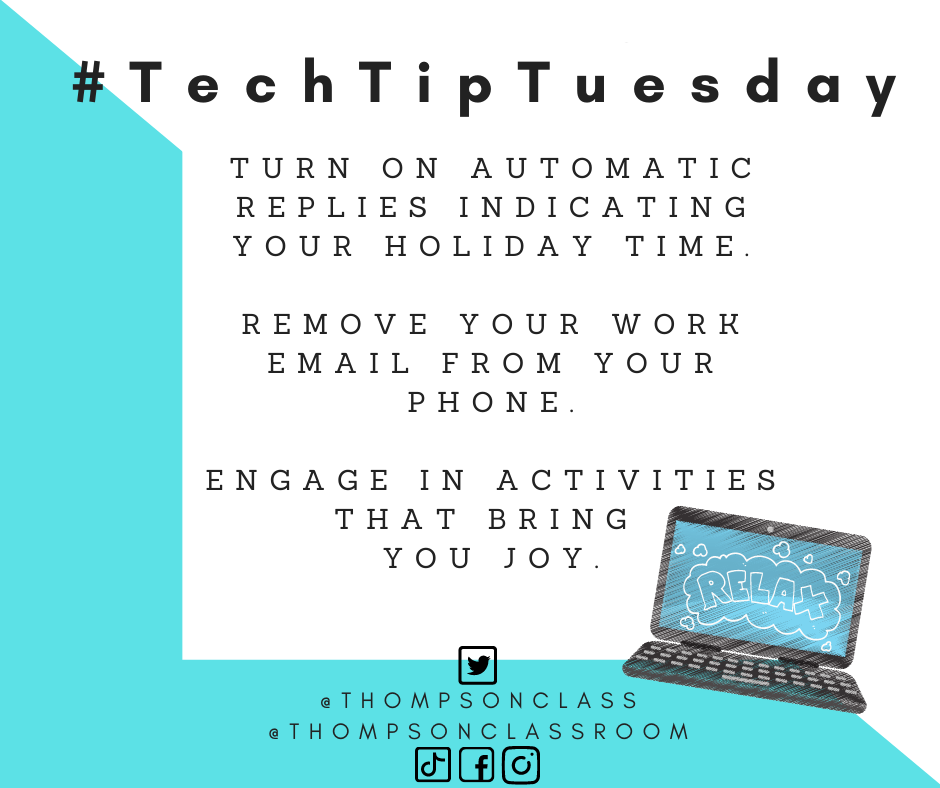
*This post is a modified version of one shared at the start of summer holidays.
Every Tuesday I share a Tech Tip on our social media pages to assist our staff in their use of technology as it relates to their role.
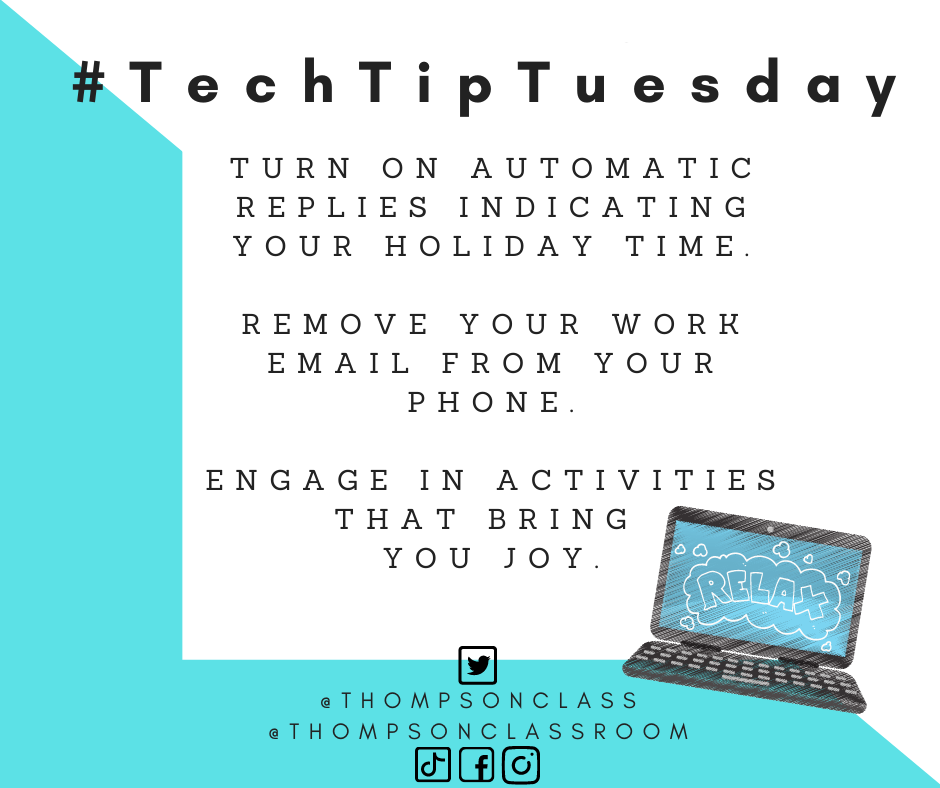
We are only a few days away from the end of 2020 and a well-deserved winter break for those involved in education. Teacher’s tend to have their, “teacher-brain”, on all the time and sometimes have challenges stepping back and finding time for themselves.
Given our current pandemic-environment which sees our teaching scenario changing fairly consistently (face-to-face teaching, hybrid teaching, team teaching, distance teaching, online teaching, etc) it can be tempting to feel like you need to take the break to change up your material and prep for January 4th. Trust me, you will be a better teacher if you take the break for yourself. Relax, recharge, and engage in activities that bring you joy.
I recommend turning on your automatic replies on your email indicating that you are in holiday. (I’ll include a tutorial below for those who operate within Outlook)
If you previously had your work email on your Smart Phone or personal devices consider removing it for the break. Alternatively, you can go into your settings and disable all notifications for the break.
Finally, engage in activities that bring you joy. That may be outdoor activities, physical exercise, reading for pleasure, hobbies, or simply sleeping in or binging that TV series you have saved. Find something that works for you!
I’ll continue to post with moderate frequency on the blog and social media over the break but for those that are “tuning out” until the return to work; Happy New Year!