Distance, Online & Blended Learning – Part 1
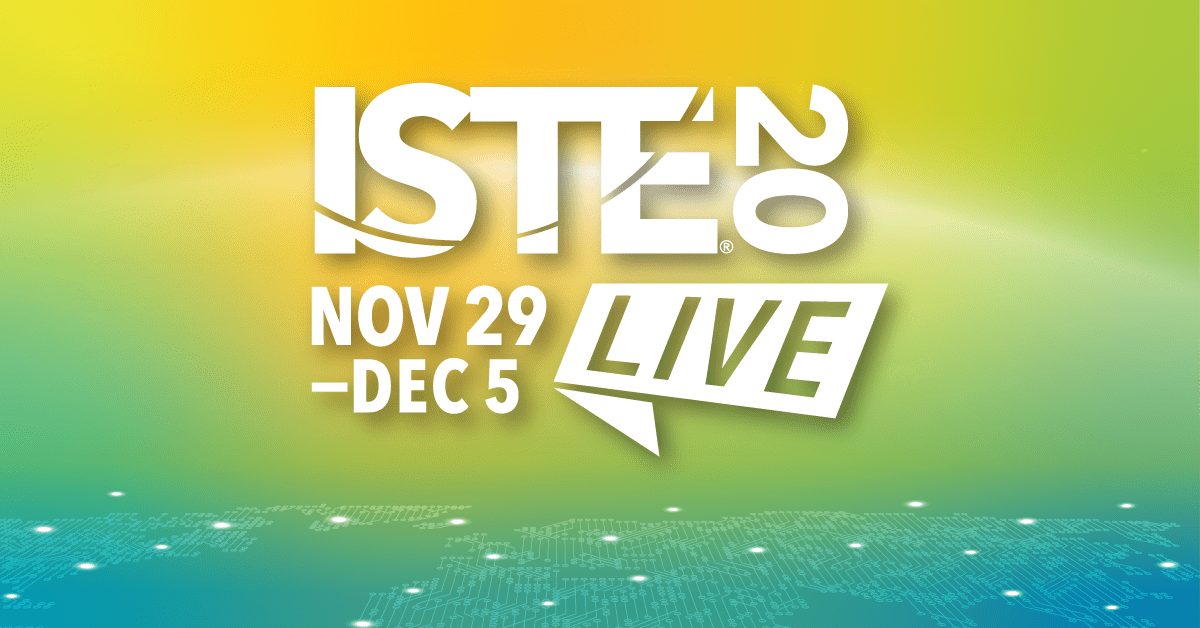
*This post has been written as part of my professional growth plan through my #ISTE20 scholarship.
Blended Learning in 90 Days
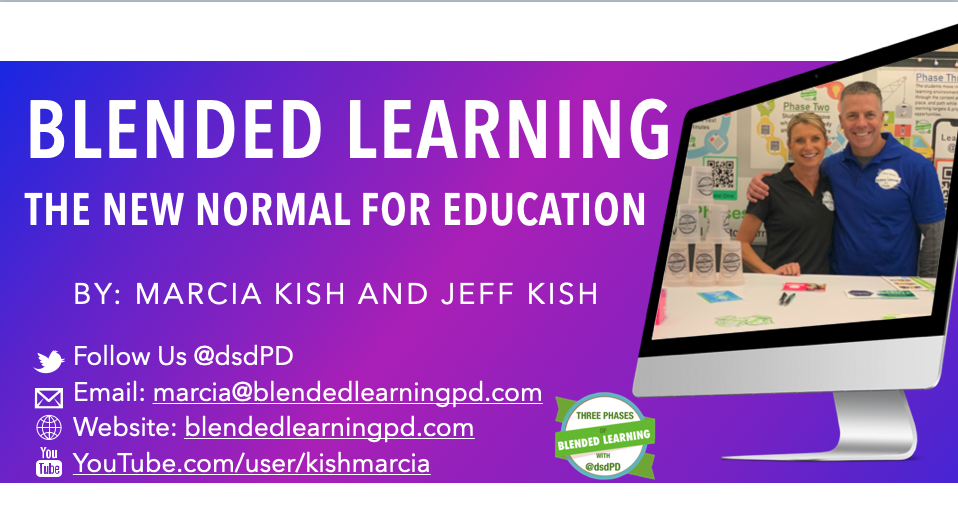
Presenters: Marcia Kish and Jeff Kish
Overview: “Is it possible to set up a true blended-learning classroom in 90 days? Learn about a deployment plan that will guide any educator through the process of implementing pace, place, path and differentiation into the K-12 classroom environment.“
Main Takeaways
- Introduction
- community building, welcoming, bell ringers
- Whole Group Instruction
- Does not mean the teacher is there talking for 45mins, just that all students are participating
- Weekly Schedule over a Month
- Mon: whole group
- Tues: whole group
- Wed: whole group
- Thurs: one small group and one independent practice
- one group with the teacher
- one group working on an activity
- vocabulary, reading, quiz/formative assessment, flash cards, work sheets, watch and respond to video
- 15min time frame then switch
- Fri: one small group and one independent practice
- adjust based on results from Thurs, formalize routines for students
- Mon: whole group
- Tues: whole group
- Wed: one small group and one independent practice
- one group working with the teacher
- one group working on digital content that is adaptive to student levels like Newsela, iReady, Mathagon, Freckle (free version is good), ReadTheory, EdPuzzle, or more summarized on her blog
- 15min time frame then switch
- Thurs: one small group and one independent practice
- one group working with the teacher
- one group working on an activity
- Fri: whole group
- Mon: whole group
- Tues: whole group
- Wed: two small groups
- one group working with the teacher
- one group “future ready” where students are connecting their content, collaborating with others, creating something new, communicating their understanding in a new way (think of the 5Cs)
- choice boards, science labs, board games, gallery walks
- Thurs: three small groups
- one group working with the teacher on a mini-lesson (those who need support)
- one group working on independent practice
- one group working on digital content
- responding to online content like EdPuzzle
- 10mins per group then switch
- Fri: assessment
- Mon: whole group
- review after the assessment
- introduce new topic
- Tuesday: three small groups
- one group working with the teacher on mini-lesson
- one group working on independent practice
- one group working on digital content like Deck.Toys
- Wed: whole group
- Thurs: two small groups:
- one group working with the teacher on mini-lesson
- one group working on independent practice like sorting
- one group “future ready”
- Fri: whole group
- Mon: whole group
- Tues: whole group
- Wed: four small groups focused on review
- independent practice
- future ready
- digital content
- mini lesson with the teacher
- Thurs: assessment
- Fri: whole group
- Transitions
- like in-person transitions, online transitions take practice
- help students learn how to set times for themselves, have a clearly outlined agenda that is communicated regularly
- The first 9 weeks is considered Phase 1 where students (and teachers) are learning about how to work in this new environment. Routines are being established, glitches are troubleshooted, and programs become familiar.
- In Phase 1 there is more emphasis on teacher-centered instruction
- Week 10 starts Phase 2 where focus shifts more to supporting students in their own pace, place and path.
- Now that routines and programs have been established, students can work through without as much teacher-focused instructions
- Students have daily checklists to help keep themselves organized
Further Resources
Maintaining Quality in Online Learning
Presenter: Mike Agostinelli
Overview: “How is quality maintained in online learning? Join Mike Agostinelli, Montana Digital Academy’s Instructional Program director, as he demonstrates MTDA’s recruitment and onboarding process for online teachers, supervision and evaluation process, and surveying and feedback strategies with all online learning stakeholders to ensure quality for student learners.“

Main Takeaways
- Distance learning is a continuum and can look very different from school to school, grade to grade, community to community
- depends on school goals, available resources, age/stage of the learner, subject
- Onboarding
- students should have an orientation that sets the stage for students in regard to expectations, norms, FAQs, etc
- some schools even have an orientation course that reviews this material while modeling what an online class will look like
- online teaching requires over-communication (double what happens in a face-to-face environment)
- add visual cues (identifiable logos/icons, colours, etc) to help participants take in information
- students should have an orientation that sets the stage for students in regard to expectations, norms, FAQs, etc
- Supervision
- weekly communications to students, parents & school stakeholders on student engagement and learning progress
- enhanced support for new teachers
- regular check-ins, being a sounding-board
- online teaching community
- Structures
- all courses the students are involved in should have consistency
- the same LMS, where to find announcements, where to find notes, same access to learning supports, etc
- provide time estimates for assignments so students and parents can self-assess and determine when they need to reach out for further support
- additional tutoring services should be available at any time
- students should have access to tech support
- “feedback is the teaching in online teaching“
- every student, on every assignment -> timely feedback -> personalized -> how is it going? where are we going?
- teacher schedule grades twice a week minimum to stay on-top of feedback loads
- automated announcements
- sent out after a specific: time of inactivity, missed due date, grade threshold, etc
- proactive communication
- all courses the students are involved in should have consistency
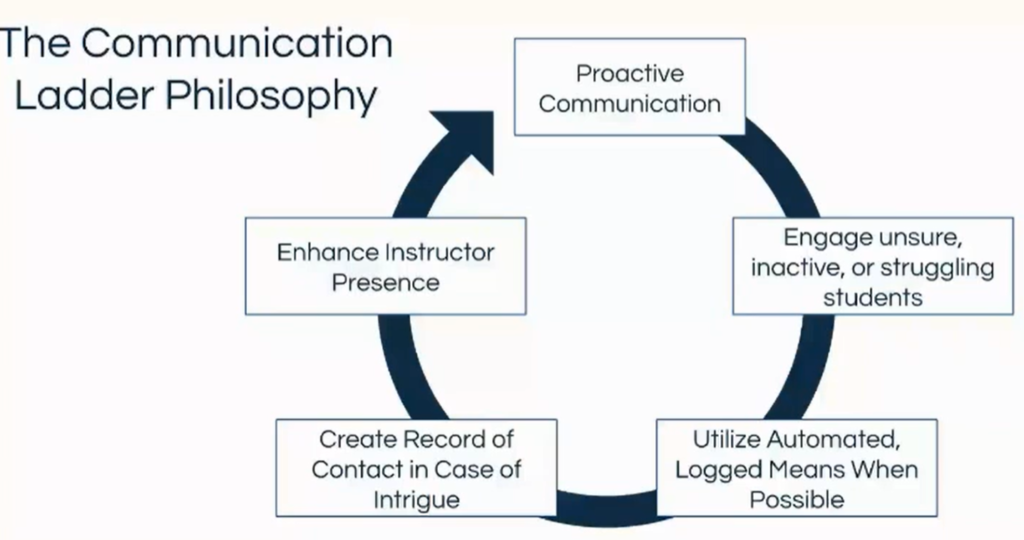
- Evaluation
- students are surveyed at the end of every course to provide feedback to instructors
- teachers are evaluated once/term using VGOT standards
- student-led course selection to drive interest and engagement
Further Resources
- NCCE Tech Savvy Teachers blog
- National Standards for Quality
- Quality Matters
- Very Good Online Teaching (VGOT)
- Visible Learning Feedback book
- Student Perception Survey Toolkit
Hybrid PD: hyperdoc style
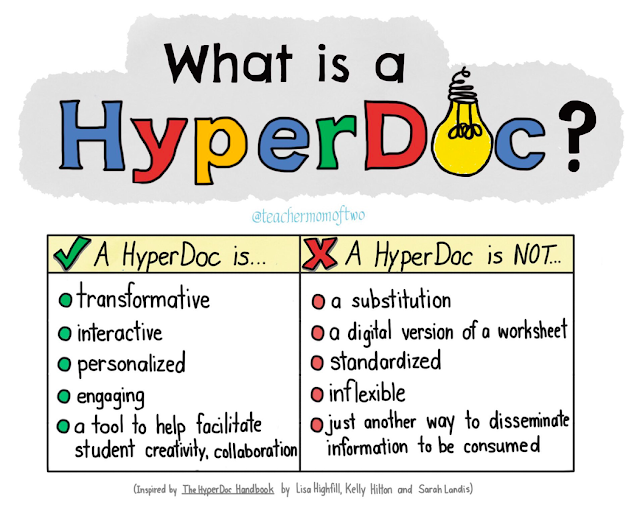
Presenters: Sonja Delafosse & Nathan Wells
Overview: “Participants will experience an example of blended PD using hyperdocs. They will use the given hyperdoc to experience a blended PD for themselves, and then have a template to take and use on their own. Participants will be shown more templates and be introduced to the hyperdoc community online.“
Main Takeaways
- Hyperdocs: digital documents where all components of the learning cycle have been pulled together into one central hub
- work very well within the O365 platform: PLC Teams and staff notebooks
- includes text, links, images, videos, etc all embedded within a central space
- Engage/hook your audience: introductory video or graphic
- Explore: multi-modal learning
- article/blog, longer video, podcast episode, examples
- Explain: participant response
- copy and complete a template sharing their learning
- can be done in the collaboration space one OneNote
- Flipgrid can be embedded right into OneNote
Further Resources
- Hyperdocs.co (templates, history, etc)
Interactive Videoconferencing Showcase – Go Beyond Your Virtual Classroom
Presenters: Genevieve Kapla, Karen Leonard, Matt Schullek, Jacqueline Benitez, Tami Moehring, Ren Love & Kristin Edwards
Overview: “Learn interactive ways to go beyond your virtual classroom! Hear live-content providers discuss programs and give examples. Explore ways to collaborate outside of your class and how to integrate it all into the curriculum. Hear from teachers’ experiences pre and during COVID-19 shelter orders.“
Main Takeaways
- When planning for a virtual guest speaker, field trip, or collaborative session, consider:
- time zone changes
- the video conference procedures of your school division
- connectivity
- emerency plans
- pre- and post- activities
- student procedures during the event (student roles)
- practice runs
Further Resources
- CILC Collaborators
- Skype in the Classroom
- Empatico
- Teachers’ Guide to Global Collaboration
- Global SchoolNet
Due to the high number of sessions I chose to attend in this topic I will be summarizing my learning across two posts.
Stay tuned for part 2!
2 thoughts on “Distance, Online & Blended Learning – Part 1”