#TechTipTuesday – Remote Learning Back-Up Plans

Every Tuesday I share a Tech Tip on our social media pages to assist our staff in their use of technology as it relates to their role.
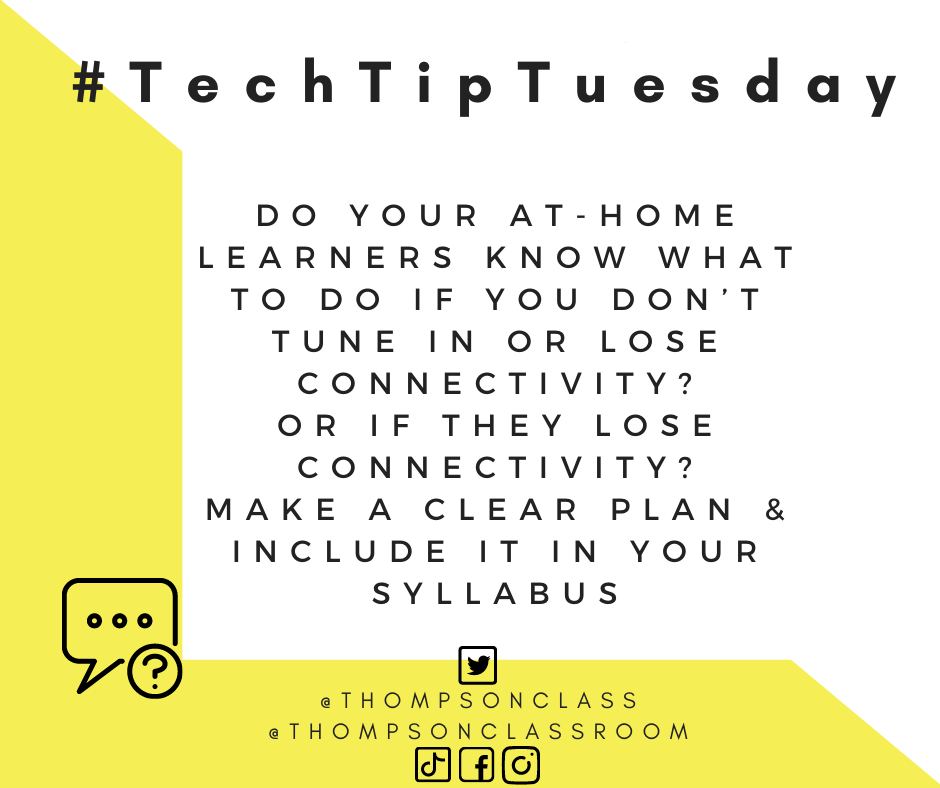
Yesterday there was a province-wide internet outage in all school divisions that are hosted through MERLIN. While they did a fantastic job of addressing this large-scale concern quite quickly, it did mean that most educators were without internet access for at least half the day. What would have been an inconvienance last year was now a major concern for schools and families as we now have a significant amount of students engaged in remote learning via online platforms. It lead to some important questions for teachers and families.
Teachers:
- What do I do if I cannot connect with my virtual learners during our scheduled time?
- How do I communicate quickly to my at-home learners if our internet is down?
Students:
- What do I do if my teacher isn’t online during our scheduled time? or if they lose their connection mid-session?
- What do I do if I am having connectivity concerns or a device malfunction?
I recommend that a clear, “Plan B”, is established and communicated to all remote learners. It can be posted within your LMS (Teams, Google Classroom, Canvas, etc) but should also be sent home as a hard-copy so that families can still access it if the tech concern is on their side. This, “Plan B” should be specific to your teaching context but an example that I made up can be found below:

*You can use this as a template to create your own by using Canva.
It may also be worth developing a plan at the school level to push-out automated phone messages to families in the event of a school internet outage that prevents remote learning from occurring for a period of time.
Do you have a communicated back-up plan for your remote learners? If so, what does it include?
Hi Kristen:
I have been going through your blog and really like what you are sharing. It has sparked some new ideas for me and I will be sharing these with my colleagues around Frontier School Division (FSD). In particular I am interested in how you and your division are reaching out to those students and families that are not connected or lack access to internet and technology.
I can see that there are some demographic and topographic similarities between our divisions that may lead to some common ground that we could use to share and support each other as we navigate through the pandemic and possibly the future. If you are willing to share any resources or discuss remote learning further, I would appreciate it. Thank you for the great work. Keep it up.
Sincerely
Parke Trann
Grand Rapids School
Thank you for your kind words Parke. I agree, as our move away from the urban landscapes the access issues are relatively similar across rural and northern MB. Please feel free to send me an email kirsten.thompson@mvsd.ca and we can have a conversation. Take care