Strengthening the Ed Tech Capacity of the Community

If you are a social media user you are probably familiar with the Throwback Thursday trend where users participate by sharing a memory (recent or distant). I was reminded on my ICT social media accounts that this time last year was the kick-off to our community outreach program (see Instagram post below):
When I entered this position last September I was pleasantly surprised to realize that although I didn’t have “my kids” (students) anymore, I now had an extended network of over 4000 new “students” to support. This group includes MVSD students, teachers, admin, support staff, and our MVSD families. Regardless of where you fit into that network, everyone has the same goal: happy, healthy, supported students. With this in mind, I am cognizant of the fact that by supporting families we are supporting students; hence the start of the community outreach program.
The goal of this program is to work with families so that they feel informed, confident, and prepared to use technology with the children in their lives.
Starting in November of 2019, this program has offered various options and been presented through a variety of platforms as we adjust to the ever-evolving health guidelines for our region. The following is a summary of what we have been able to offer to date. It is my hope that by sharing these activities, others may think of options that could work within their context.
Parent Tech Tip Display Boards
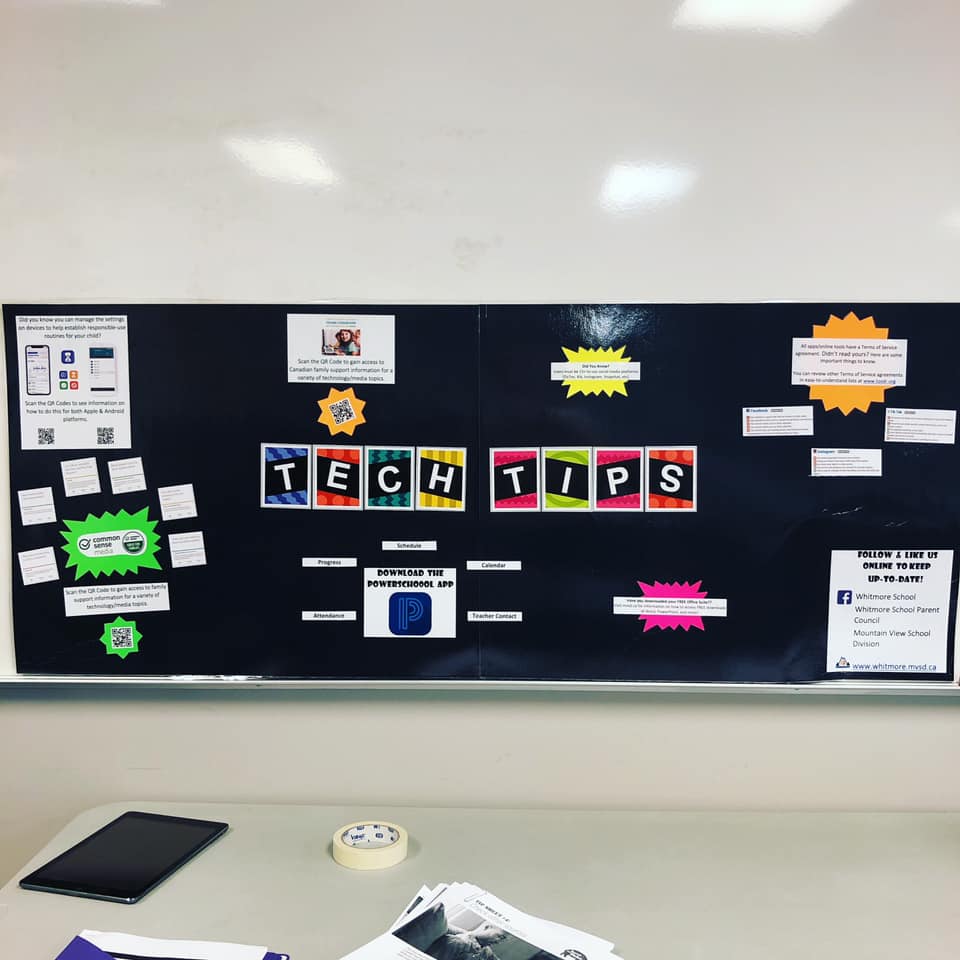
These boards were prepared for our schools to set-up outside their main offices during the fall Parent-Teacher Conference meetings. They included information on:
- PowerSchool Parent Portal access (attendance, assessment, teacher contact information, etc)
- Microsoft Suite Download access (explained more further down in this post)
- the Digital Citizenship Guide for Parents
- links to the school’s online presence (website & any social media accounts)
- various tech tips selected based on school-specific concerns, age of the students, etc
Microsoft Suite Download Access
MVSD began it’s transition to an Office 365 environment in 2018 (prior to my arrival to this position). As part of our subscription to this platform all users, staff and students, are eligible for up to 5 FREE downloads of the Microsoft Suite to their personal devices. This access means that all of our MVSD families can have the option of accessing and working with some of the main programs our students use while in our buildings.
Informational fliers were prepared for all families and shared out as an insert in fall report cards and tutorials were also shared online in both text and video formats.
Hour of Code Participation
For the 2019 Computer Science Education Week, which ran December 9-13, MVSD hosted four events which saw over 300 participants, in four schools, explore Hour of Code activities. The goal of these events were to introduce the field of computer science, strengthen computational thinking, and encourage creativity in the digital space. At each event all adults in the building, as well as student family members, were encouraged to participate alongside their students.
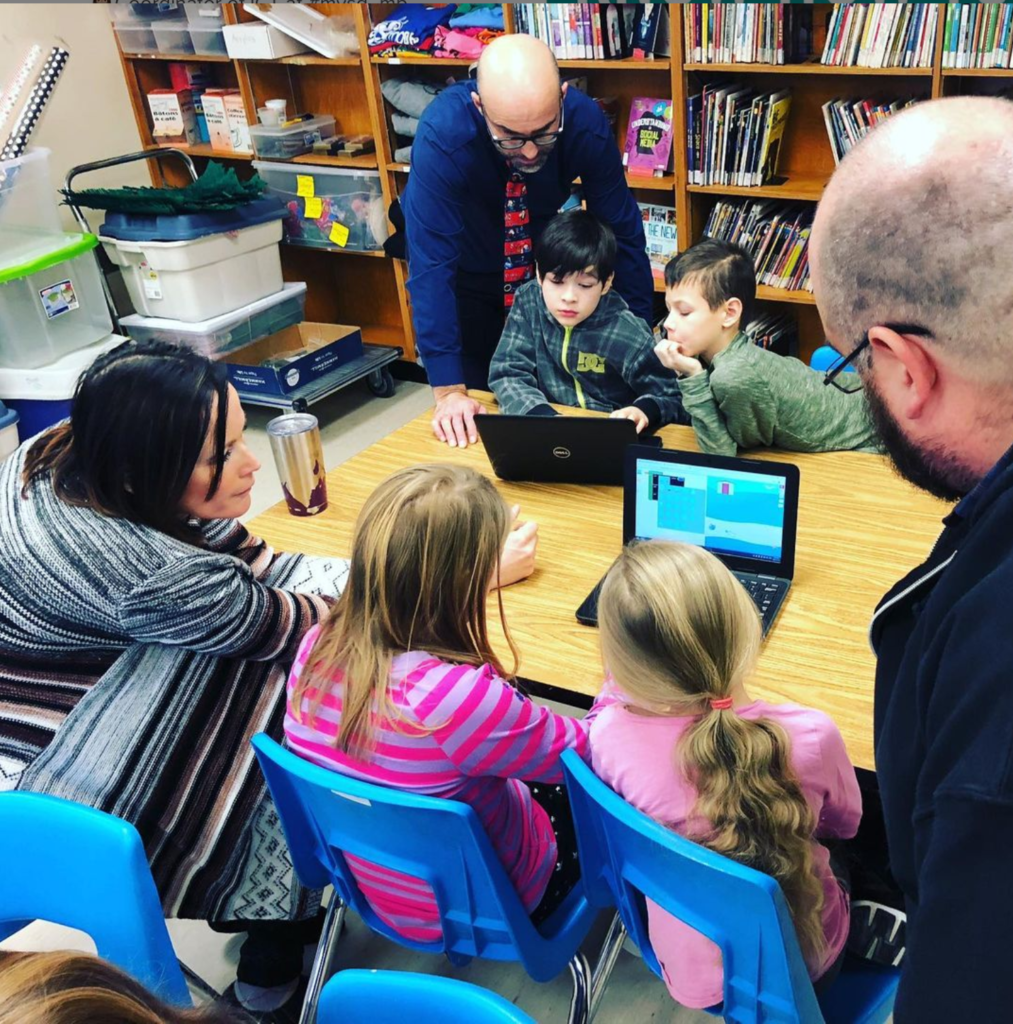
As a result, these events saw parents and grandparents learning to code alongside their children. As well as school staff from every position (from principals to custodians).
Social Media 4 Parents Session
These sessions were designed to inform parents/caregivers about social media and empower guardians to facilitate open conversations on how to use these tools safely & positively.
Event Goals
- What is social media?
- Who is using it?
- How can we use this safely?
- Are there legal restrictions?
- What are the benefits?
Topics of Discussion
- Summary of platforms
- Social media usage stats
- Privacy & security
- Terms of service
- Digital citizenship & literacy
Family Tech Q & A
In response to our shift to online tools in the spring of 2020 we tried to support families and reduce barriers related to tech understanding. I used our divisional Facebook page to host a daily Q & A session from 11am-12pm where parents/students could leave a question on an indicated Facebook post and I would answer in real time.
Questions could be related to divisional access of Office 365, specific programs used by MVSD teachers, app recommendations, digital supports for parents, or anything related to educational technology.
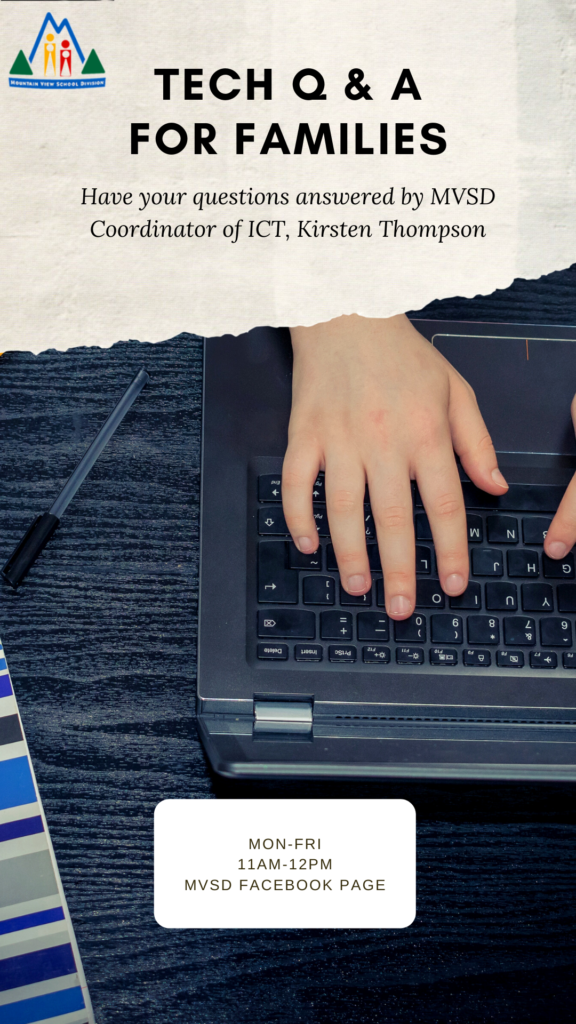
Ed Tech in MVSD YouTube Series
This series was put together to provide insight for our MVSD families on what is happening behind the scenes with educational technology: why we make the decisions we do, what children can expect when they are in our programming, and general tech tips for families.
MVSD Tech Support Platform
Launched in the spring of 2020, our tech support platform connects MVSD families directly with their school-based computer technician or myself. This platform provides support to help facilitate the access, navigation, and use of our recommended learning platforms: SeeSaw, Class Dojo, and Office 365 (Teams).
Our technicians can assist with tutorials of these platforms as well as facilitate login support for those needing user name and passwords for Office 365.
Parent-Guardian Tech Training Sessions

Held in September/October of 2020, these sessions offered direct training to families in the following areas:
- overview of Microsoft Teams
- the PowerSchool Parent Portal
- divisional tech supports
- tech Q & A
These sessions were offered both face-to-face and through online platforms and saw over 80 families receive support.
As we enter a new phase of the Covid-19 pandemic, with our province at a critical point, I am unsure of the next stage of our ICT community outreach. It is my hope that the supports we have been able to provide over the past year have strengthened the capacity of our stakeholders and that they are now in a better position to use educational technology with the children in their lives.
I would love to hear of the ICT supports you have in your community; what has worked for you?
2 thoughts on “Strengthening the Ed Tech Capacity of the Community”