#TechTipTuesday – Chrome Pages
Every Tuesday I share a Tech Tip on our social media pages to assist our staff in their use of technology as it relates to their role.
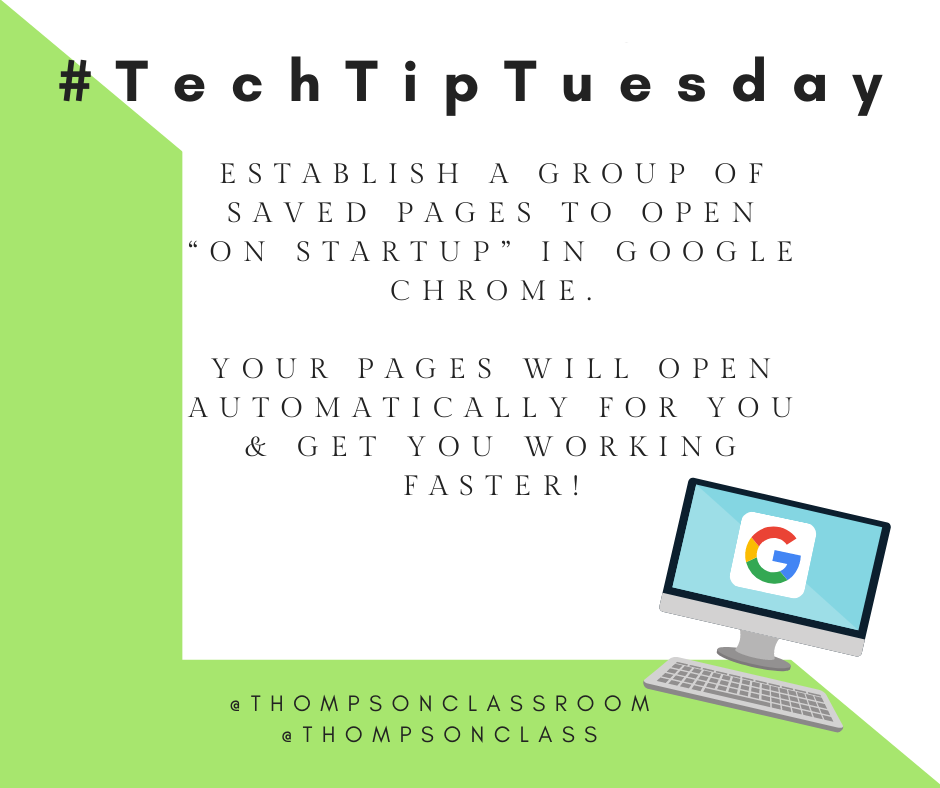
Did you know that you can change your settings in Google Chrome so that your most-used webpages open automatically when you open the web browser? Check out a quick tutorial below by US teacher, Ayanna.
@ayannam18 🚨WATCH🚨 ##teachertips ##teachertiptuesday ##teachertechtip ##googlechrome ##teachersoftiktok ##tiktokteacher ##altteacher ##teacher ##virtuallearning
♬ original sound - ayannam18
What do I have as my start-up pages?
- PowerSchool
- MVSD ICT Resources notebook
- Xello & Seesaw admin dashboards
- O365 admin dashboard