#TechTipTuesday – Delayed Messages in Outlook
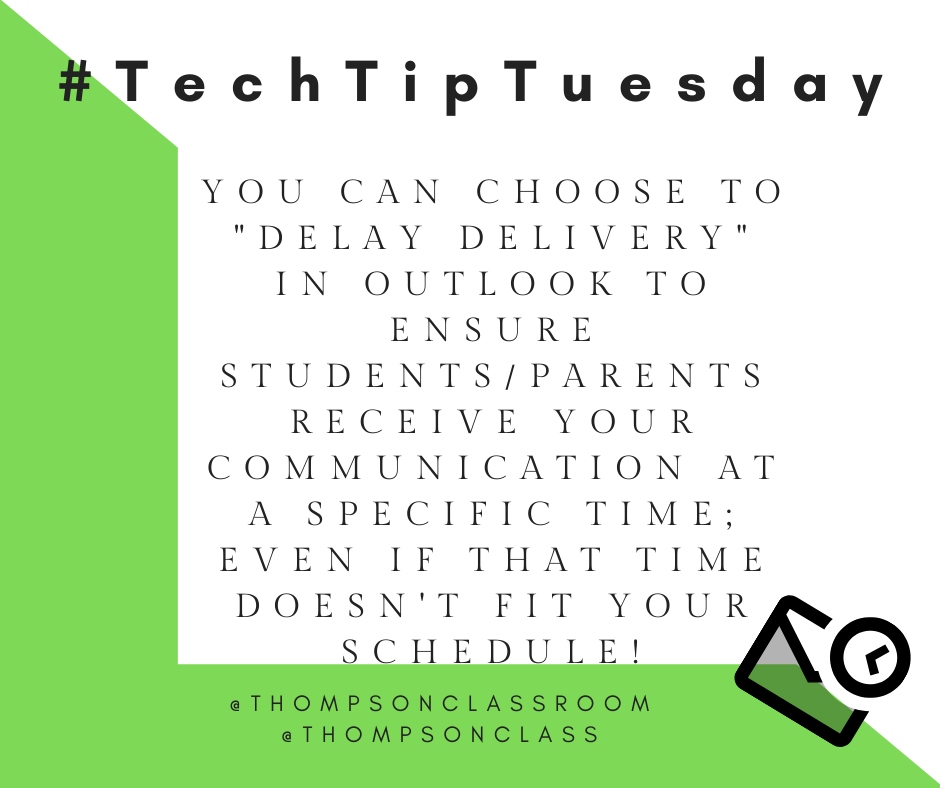
 |
| Delay Delivery. (2020). Uploaded by Kirsten Thompson. Available online at: http://fishbowlteaching.blogspot.com/ |
Lets be real, during “regular teaching” teachers are often working on their own time which may include evenings, early mornings, weekends, etc. Now that many of us are reporting from home this type of work schedule is even more common. With the balance of managing child care alongside work expectations I find that I do some of my best work between 5-6am or 9-10pm. While this works for me, I don’t necessarily want my colleagues or families to be receiving notifications on their devices at this time!
By choosing to “delay delivery” you are able to respond to any of your emails, compose group messages, and more at a time that works best for your schedule. You can then simply state the time you would like the message to be delivered (ex: 9am) and forget about it! For full instructions on how to use this feature in your Outlook check out this tutorial from Microsoft.
For those of us that are using Teams as a platform for distance delivery you can also use this feature as a “hack” to schedule your Teams posts in advance! Check out this explanation from Jamie Johnston, an Ed Tech leader in Ireland:
A teacher asked me how she could schedule a post in @MicrosoftTeams , here is the solution I came up with; pic.twitter.com/dq22bhn8Tl— Jamie Johnston (@TeachTechJamie) May 23, 2020