Things To Ask Yourself When Trying a New Tech Tool
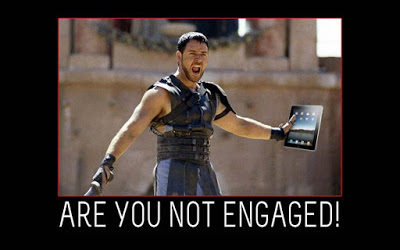
There are hundreds... thousands of new tech tools out there that are being incorporated into classrooms on a daily basis. Without a purpose, however, we run into technology being used simply as an engagement tool that doesn’t open up any new opportunities for students and can be a waste of your time (and money if the school had to purchase new equipment). As many of you might know, when you use tech as an engagement tool the appeal is lost relatively quickly…. students can become distracted…. they begin using the tool for other purposes (surfing the web, selfies, etc)… teachers get frustrated… the tool is abandoned for “easier” and more traditional means.
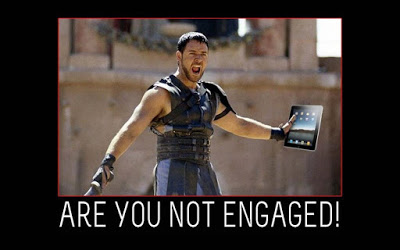 |
Are You Not Engaged? (2014). Uploaded to
Twitter by Josh Stumpenhorst. Available online at: https://twitter.com/stumpteacher/status/420709983429201921/photo/1
Twitter by Josh Stumpenhorst. Available online at: https://twitter.com/stumpteacher/status/420709983429201921/photo/1
Now I’m not saying that technology shouldn’t be engaging, or that using technology to “hook” students is a bad thing… but if the tech tool you are focusing on is simply re-enacting a pencil and paper activity then what is the point? Whether it is software or hardware, admin-lead or individual teachers trying something new, there are questions that educators need to ask themselves before they bring these into the classroom.
1 ) Why am I using this?
– If you are using the class iPads for internet research simply because you have a class set of iPads then you are missing out on a lot of other opportunities.
– Tech should be implemented with a specific purpose that allows students to experience a new or more fulfilled educational opportunity.
– Which leads to….
2 ) What will the students learn through this activity/tool?
– This can fall into two broad categories:
a) Content-based outcomes – these can be online science labs, webquests, video chats with people in the field… anything that is meeting the curriculum outcomes for your specific subject
b) Tech Skill-based outcomes – these can be centred around digital literacy and citizenship
3 ) What value is added by including the use of this tool?
– Is this tool moving the activity beyond what could be achieved if it was limited to pencil and paper?
– Does the tool allow students to create & share? Does it allow them to access information not available in the school? Does it allow them to connect with others who want to share information? Does it expand their learning beyond the classroom/school walls?
– Can it only be used in one type of situation or is it multi-faceted with multiple uses?
4 ) How does my pedagogy need to change in order to effectively incorporate this tool?
– It is very rare that teachers can incorporate anything new (not just tech) and not change their pedagogy in some way in order to make the experience effective.
– There may be a power-shift in your classroom, more collaborative activities, different behavioural expectations, etc and teachers need to be prepared to manage these situations appropriately and effectively.
5 ) Is the time spent on incorporating this tool worth it?
– Teachers very rarely have an excess amount of time. Is the time to takes to learn this tool, teach it to your students, and use it in a lesson worth it?
– This goes back to question 3, if the tool adds little value and can only be used is minimal situations then the answer is probably no… but it the tool adds value and/or can be used by the students long-term and in many situations then it worth pursuing
6 ) Do I understand how to use this tool? How long will it take for my students to learn it?
– Now this doesn’t mean you need to be an expert, it is good to learn alongside your students and troubleshoot situations together, but you should have enough knowledge to complete the activity that you are asking your students to complete.
– Your learning may come from a formal PD or from personal exploration but your student’s learning will probably come from class time (although there a lot of tools that your students may already be familiar with!).
– This goes back to question 5, is it worth spending the time on?
7 ) Who will benefit from the use of this tool?
– The answer should always be the students… but which students?
– Will the entire class benefit or do you have students on the Autism Spectrum or ADHD Spectrum who find screen time too overstimulating? Do you have students who have difficulty with fine motor skills who find keyboard and mouse tasks almost impossible? Do you have students who find audio and video learning challenging and prefer to be able to read the information personally?
– Majority often rules in the classroom but by asking these questions educators can decide if the tool is worth incorporating and what differentiation options can be utilized.
8 ) What will I do if the tool doesn’t work?
– This question has two aspects:
a) Tech Failure – it happens to everyone at one time or another… the server is down, the wifi won’t connect, students forget their log-in information, the school filter is just know blocking content you need… What will you do if you can no longer use the tool?
– If the answer is to abandon the activity then chances are you were using the tool for engagement purposes only.
b) Tool MisMatch – even with careful planning and purposeful implementation sometimes the tool just does not deliver on your expectations. This happens with any lesson plan that teachers create; sometimes it just does not work for your students.
– If this happens don’t give up! Ask your students what they thought worked well and what the challenges were, ask you PLN for suggestions of other things to try, get feedback from colleagues, etc
__________________________________________________
What questions would you add to this list?