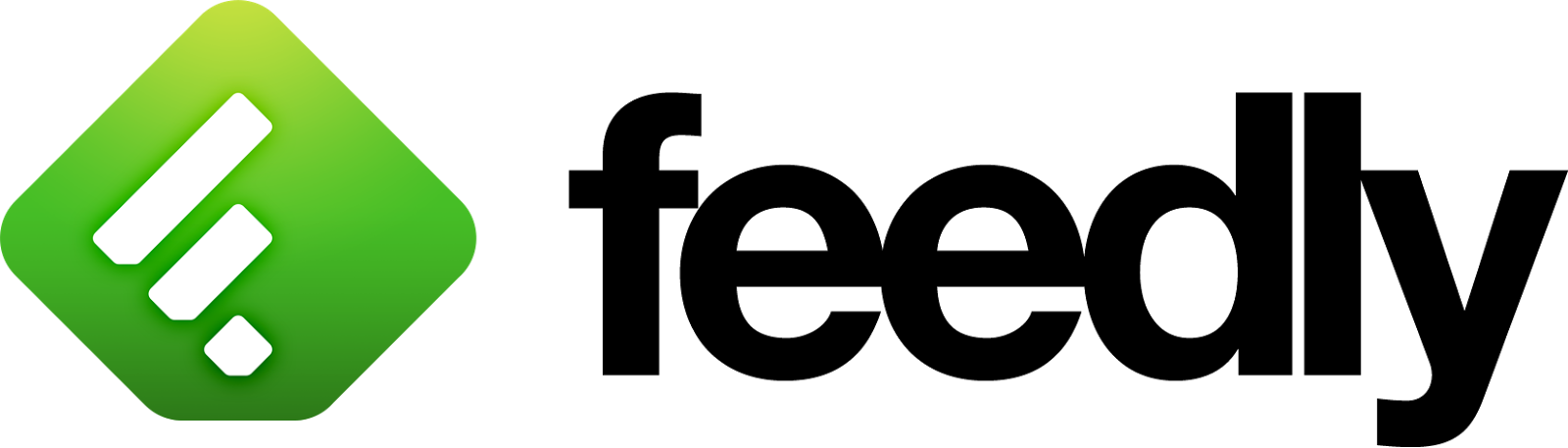My Thoughts On Feedly

I only started using Google Reader in January of 2012; I was in my first year in the Faculty of Education when I was introduced to it in one of our program’s ICT courses. At first, I hadn’t really recognized the value of the service as I really only used my computer for social media, email, and school research (no seriously, that’s ALL I used it for!). After beginning my blogging adventure, however, I was quickly addicted to the site as it was so easy to organize and keep track of the 200+ sites I began following on a regular basis. As I evolved as a blogger I began using Google Reader more and more until… they announced that the service was being discontinued!

Now even though I feel very comfortable online, I was really annoyed by this announcement because I had spent a significant amount of time finding all of the feeds that I wanted, organizing them into specific subjects, and keeping on top of new information as it came out. The LAST thing that I wanted to do was have to start all over from scratch (which was what I thought was inevitable). I saw through my PLN that many people had already made the switch to a variety of different tools:
– Digg Reader
– The Old Reader
– NewsBlur
– Pulse
– Feedly
– Just to name a few…
To be honest, I didn’t do a lot of research about the various features or upgrades offered by the various sites. In fact, I only switched about four days before the cutoff date of July 1st! I simply picked the one that was the most visually appealing to me and decided to try it out. I figured that this was something I spent a good deal of time looking at so I should pick one that I found easy to navigate and read. This option was Feedly. I am happy to say that I LOVE the choice that I made!
Now, I can only speak from one side as I haven’t spent time using other services (and I’ve only been using it for about a week) but I can share with you my List of What I LOVE About Feedly.
1 ) I can use my Google login information
– No new account to create, maintain and remember
2 ) ALL of my feeds, including the categories I created, transferred over
automatically
– I didn’t have to create a data file to import into the service
– I didn’t have to spend time importing feeds individually and/or
re-organizing into subject-specific categories
– This was a big perk for me, transferring over literally took less than 3 minutes!
3 ) The layout/design is similar to Google reader in function
– Very easy to get used to
4 ) The accompanying iPhone app is super easy to use and formatted very well
for the phone
– I HATED using Google Reader on my iPhone, it was so hard to use
* Although as I write this I notice that the app is currently down due to over
capacity, here’s hoping it is back up soon!